Security Features
How to hide/restore file/folder?
How to set password for starting ES and for network resources?
How to encrypt files?
In ES you can long press file and select encrypt to set a password to it
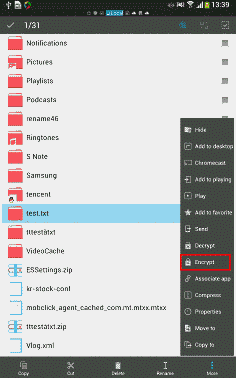
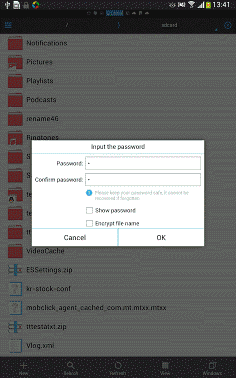
To decrypt you can press it and input password.
Once decrypted the file won't be encrypted automatically you should encrypt it manually you can check "use same password for next encryption" so that next time you want to encrypt it you don't need to set a password again.
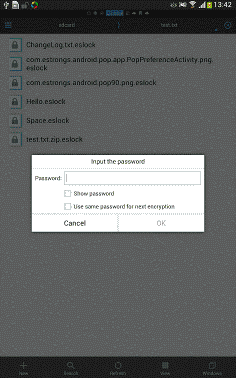
Please notice that: ES have no server to keep your password for protecting your privacy.
If you forgot it you can just keep trying
How to hide/restore file/folder?
Long pressing file/folders and select hide from toolbar you can add them to hide list
From left sidebar→tools→hide list you can find and manage your hidden files
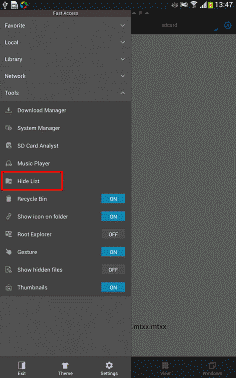
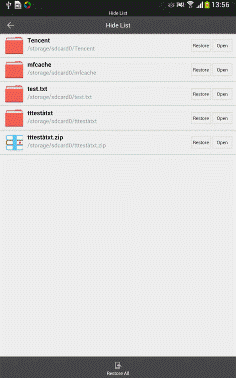
Android system regard file name start with "." as hidden file, enable Show Hidden Files from left sidebar →tools you can see them
How to set password for starting ES and for network resources?
Password Protection can protect your network resources in a more convenient way
Concrete steps are
Settings of ES → Password settings → Turn on network protection
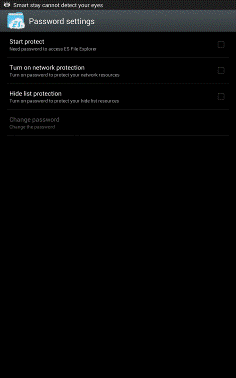
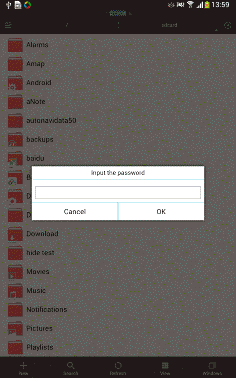
After setting a password, every time you access remote file you can just input the password you set.
You can also set a start password from there after that you need to input a password to start ES
If you forgot your password you can try uninstalling and reinstalling.